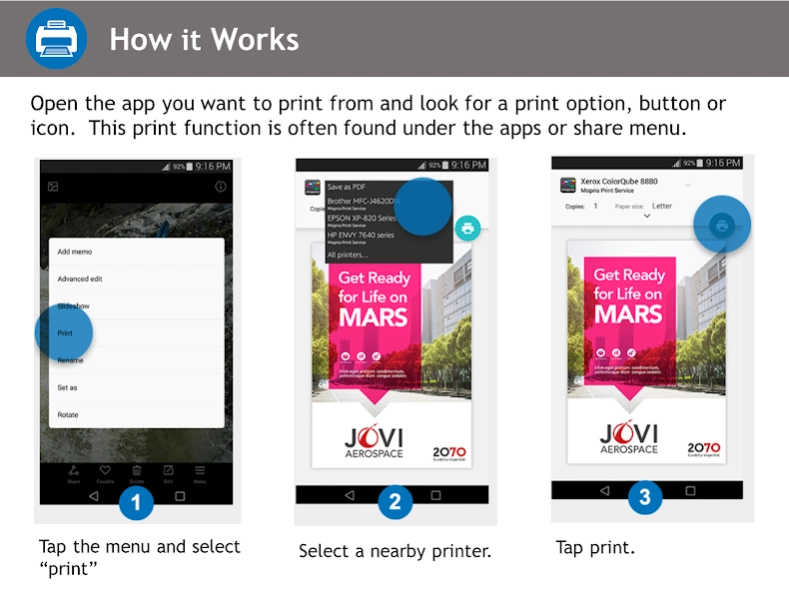Mopria Print Service
Free Version
Publisher Description
Mopria Print Service - Connect and print to printers from many brands at home, at work or on-the-go.
Mopria Print Service enables printing over Wi-Fi or Wi-Fi Direct from your Android smartphone or tablet to Mopria® certified printers and multi-function printers (MFPs).
If you want to check to see if your printer is Mopria® certified before installing the Mopria Print Service, check here: http://mopria.org/certified-products.
Easily print photos, web pages and documents when your mobile device is connected to a Mopria® certified printer through a wireless network or using Wi-Fi Direct®. Control print settings such as color, number of copies, duplex, paper size, page range, media type and orientation. In the workplace, take advantage of the advanced punching, folding, stapling, PIN printing, user authentication, and accounting features.
The Mopria Print Service also allows users to print using the Share feature from many of their favorite apps including Facebook, Flipboard, LinkedIn, Twitter and Pinterest, giving users the power to print easily. When using the Share feature, users will see a Mopria Print Service option is included as an option after email and messaging. The Share icon is conspicuously placed and users simply select the Mopria Print Service option, select their printer, adjust settings and print.
Mopria Print Service is pre-installed on some Android and Amazon devices. The device manufacturer determines which devices have the Mopria Print Service pre-installed and if the Mopria Print Service can be uninstalled from such devices.
For more detailed information, visit the following website: http://mopria.org/en/faq.
About Mopria Print Service
Mopria Print Service is a free app for Android published in the PIMS & Calendars list of apps, part of Business.
The company that develops Mopria Print Service is Mopria Alliance. The latest version released by its developer is 1.0. This app was rated by 1 users of our site and has an average rating of 2.0.
To install Mopria Print Service on your Android device, just click the green Continue To App button above to start the installation process. The app is listed on our website since 2023-11-06 and was downloaded 1,997 times. We have already checked if the download link is safe, however for your own protection we recommend that you scan the downloaded app with your antivirus. Your antivirus may detect the Mopria Print Service as malware as malware if the download link to org.mopria.printplugin is broken.
How to install Mopria Print Service on your Android device:
- Click on the Continue To App button on our website. This will redirect you to Google Play.
- Once the Mopria Print Service is shown in the Google Play listing of your Android device, you can start its download and installation. Tap on the Install button located below the search bar and to the right of the app icon.
- A pop-up window with the permissions required by Mopria Print Service will be shown. Click on Accept to continue the process.
- Mopria Print Service will be downloaded onto your device, displaying a progress. Once the download completes, the installation will start and you'll get a notification after the installation is finished.